
What's New?!
View upcoming services, invoices, & payment history just like before…with some new bonus features.
Have Questions?
Find answers, complete with screenshots in the FAQs below.
Still unsure? Contact us!
FAQS
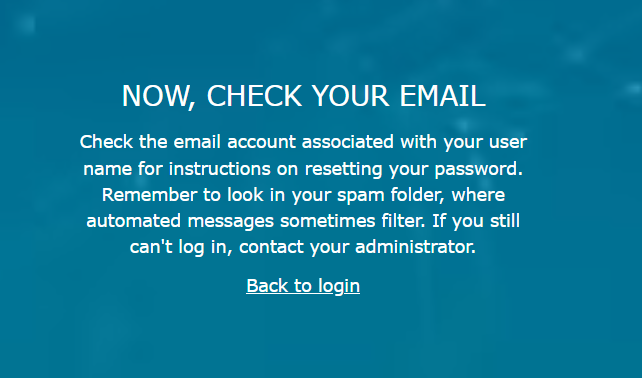
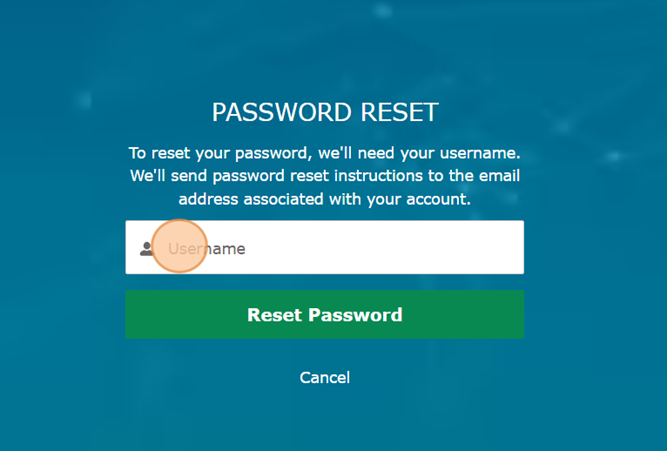
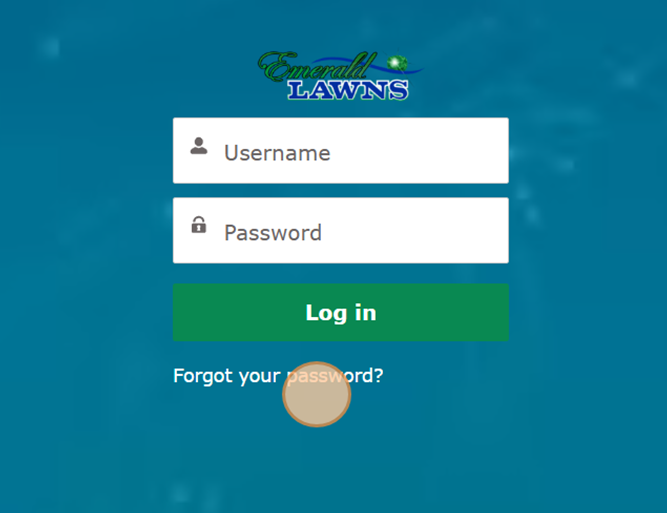
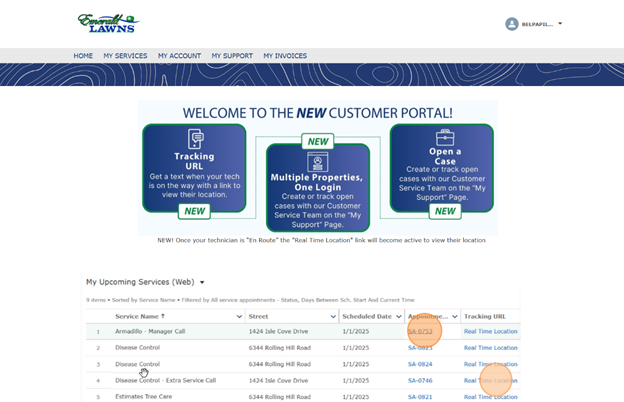
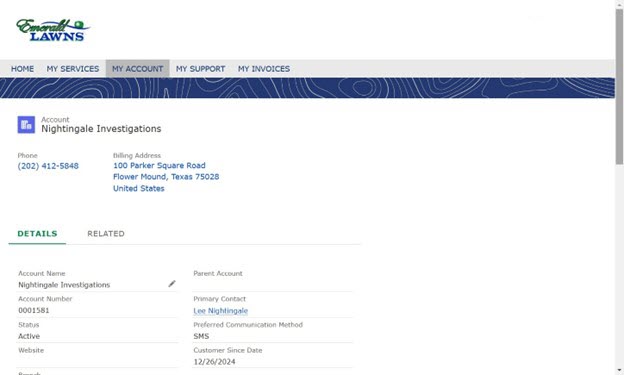
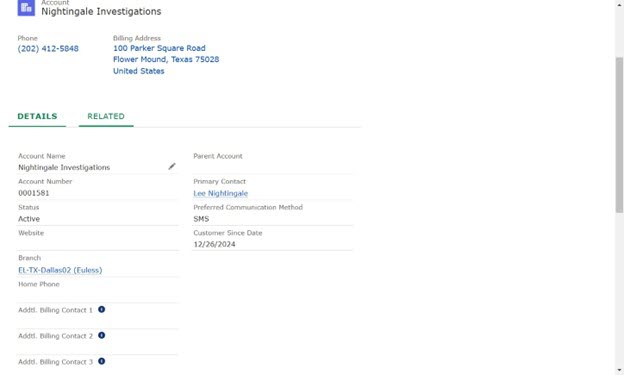

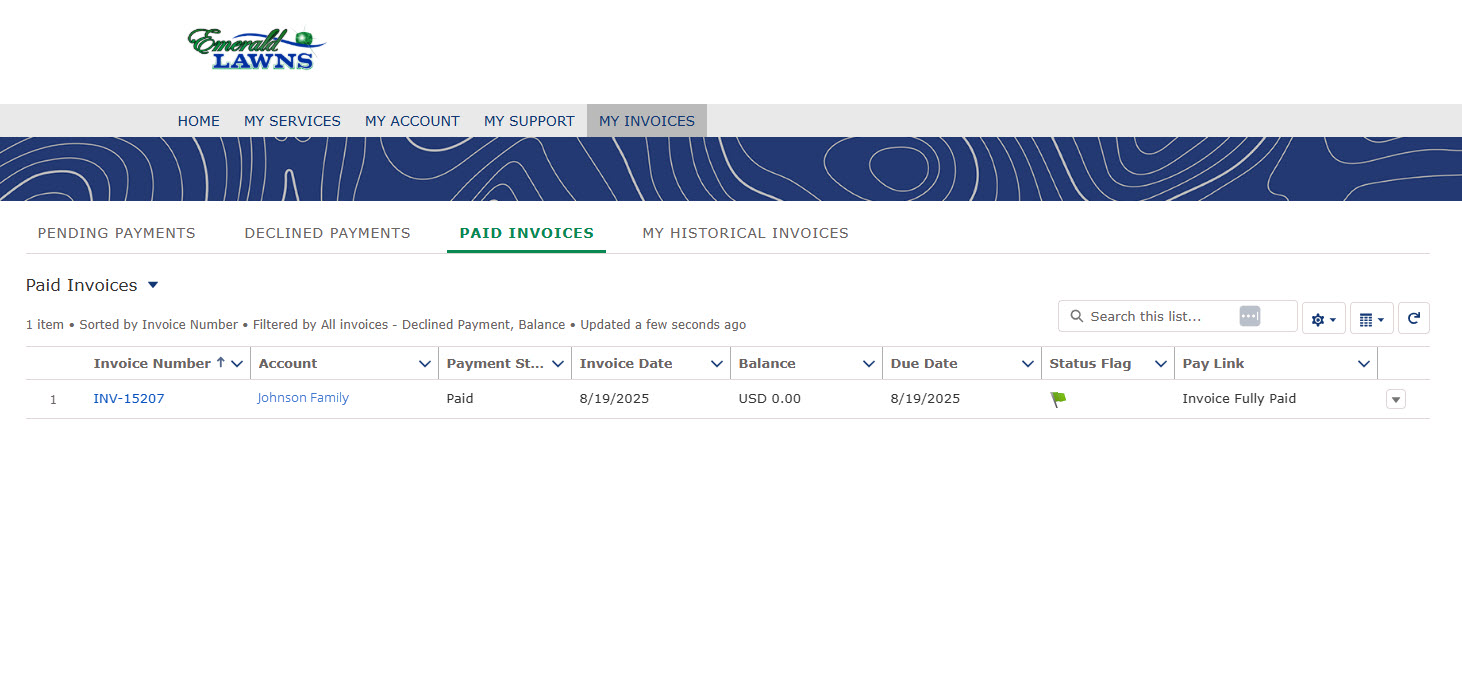
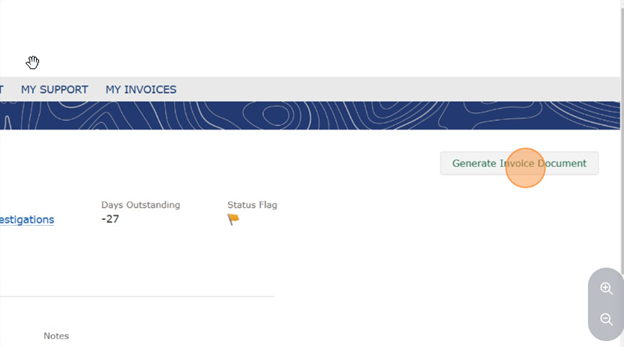
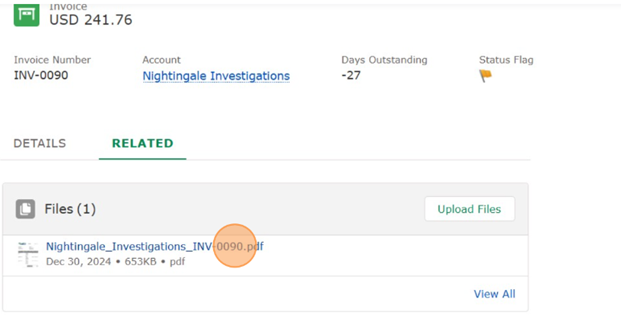
If you have any trouble accessing your invoices, please don't hesitate to call us at 888-356-7717.
The ability to add or make changes to your service is not a current feature available on the Customer Portal. If you need to adjust your service(s), please call the office at 972-460-0080 or visit “My Support” on the Customer Portal and click “Contact Support” to open a new ticket with our Customer Service Team.

To reset your password, click “Forgot Password” on the Customer Portal login page.
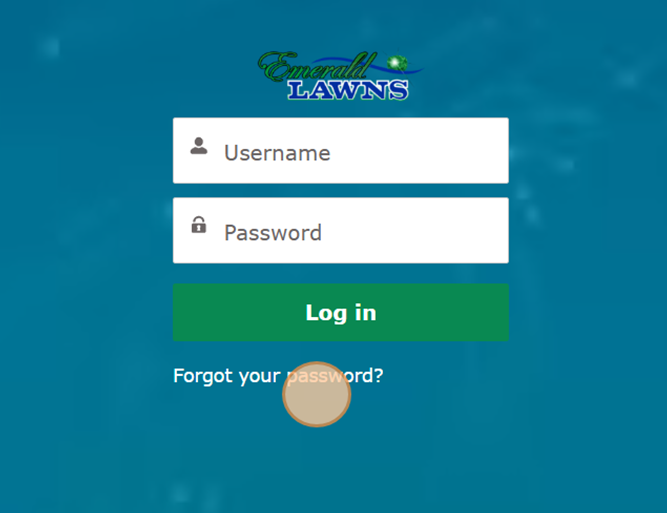
Enter your username and click Reset Password.
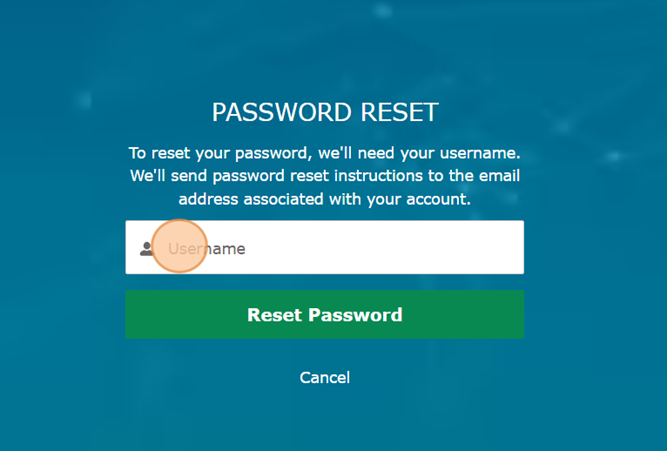
You will receive a password reset email in your inbox.
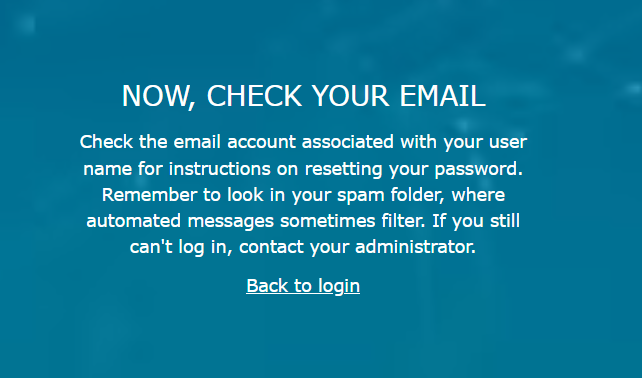
"Arrived on Schedule"
Jason did a nice job on our Christmas lights. The crew arrived on schedule and accommodated my special requests. They even wired up a few of my yard decorations without my asking them. Thank you for the great service!
"Professional and Helpful"
Immediately after my service was completed, I got a detailed text outlining what he did and next steps for me as far as recommendations for watering and mowing. Very professional and helpful.
"Service is Always Great"
Manny service is always great, it doesn’t matter if I’m physically home watching him in person or watching him from my camera’s miles away without him knowing, the service he provides is unwavering.
"Punctual, Thorough"
Shawn and Troy did a phenomenal job top dressing my yard. They were punctual, thorough, and cleaned up after. Will definitely be using their services again.




